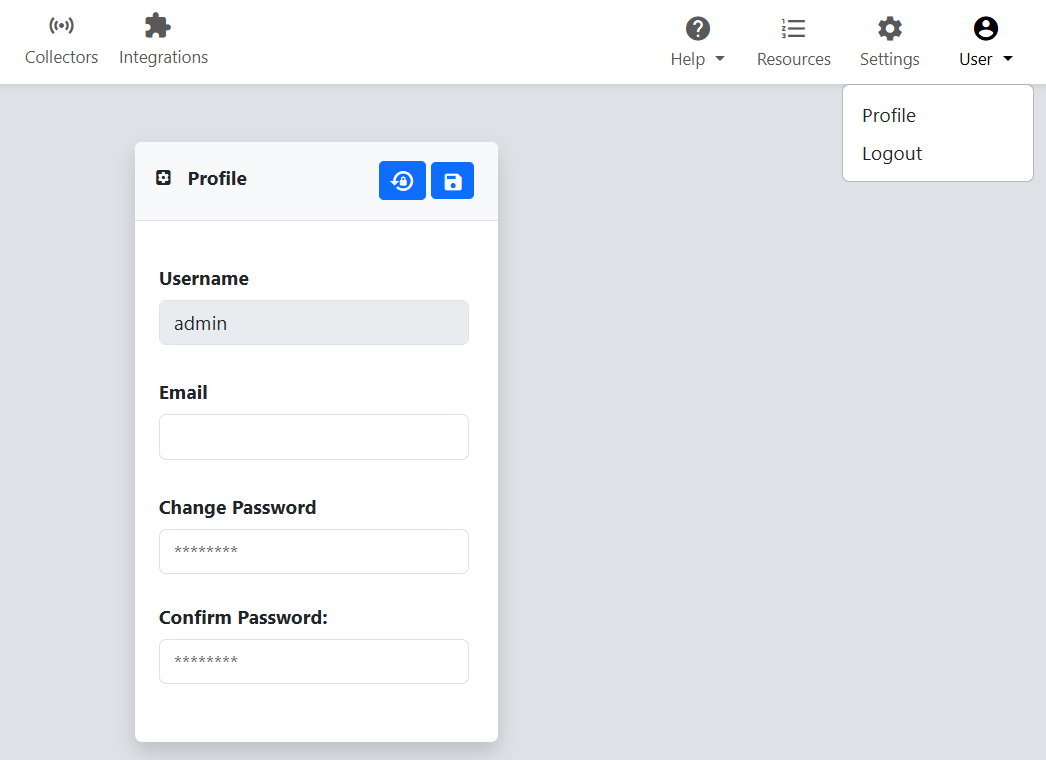Users
The Users menu on the Settings page can be used for typical user management operations. This includes adding and removing users, updating passwords, and setting their privileges.
Add User#
To add a new user to reverge click on the ![]() button in the top right corner of the Users dialog.
button in the top right corner of the Users dialog.
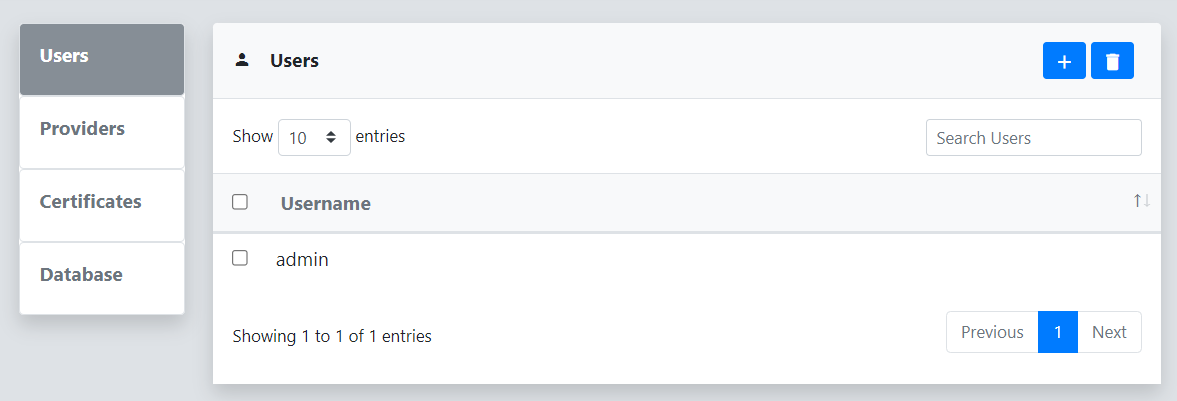
Next, fill out the Add User dialog by entering the new user's username and password, and selecting whether they should have administrator privileges. Then, click Save.
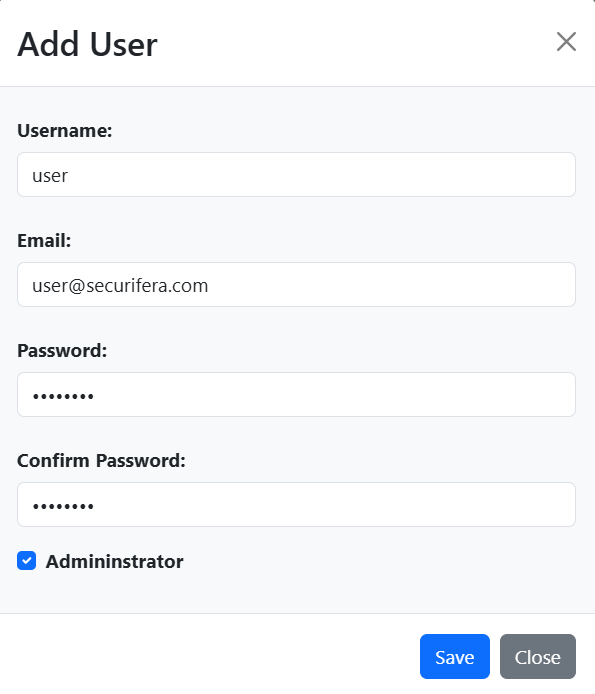
Remove User#
To remove a user from reverge, select the checkbox to the left of the username in the Users dialog and click on the ![]() button in the top right corner.
button in the top right corner.
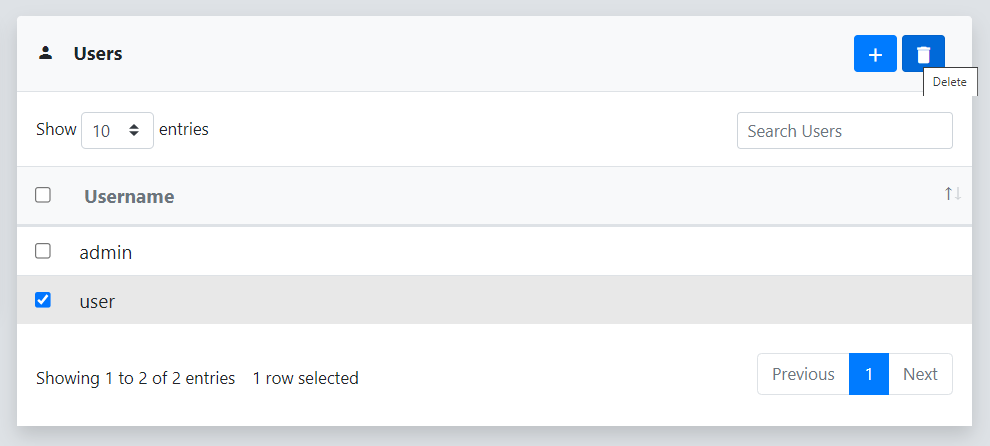
Update User Settings#
To update an existing user's password or privileges, click on the user in the Users table. A Configuration dialog will be displayed with fields that can be updated for the user. Next click on the ![]() button in the top right corner of the Configuration dialog.
button in the top right corner of the Configuration dialog.
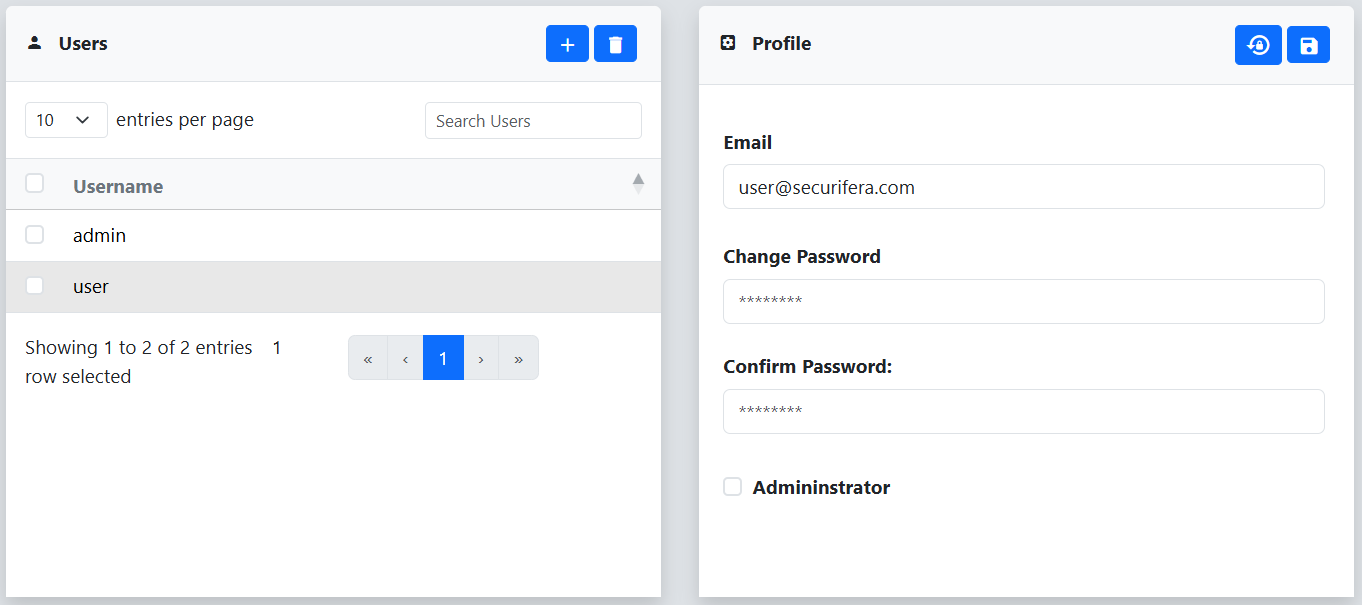
To reset the selected user's multi-factor secret, click on the
Profile#
Updates to the current user's email address, password, and MFA can be done from the User->Profile menu on the top of the screen.