Providers
Providers are infrastructure services that provide resources to reverge for instantiating collectors. The most common providers include cloud services like AWS and locally hosted virtualization platforms like Promox. A Docker provider is also available, allowing collectors to be instantiated directly on the Reverge server. While this is the most convenient option, it is recommended only for testing purposes to prevent IP blocks or blacklisting that may occur due to network scanning. A provider object contains the configuration details required to interact with these services, credentials, etc. Setting up a provider is the required first step before you can create a collector and perform scans in reverge.
Add Provider#
To add a new provider to reverge click on the ![]() button in the top right corner of the Providers dialog.
button in the top right corner of the Providers dialog.
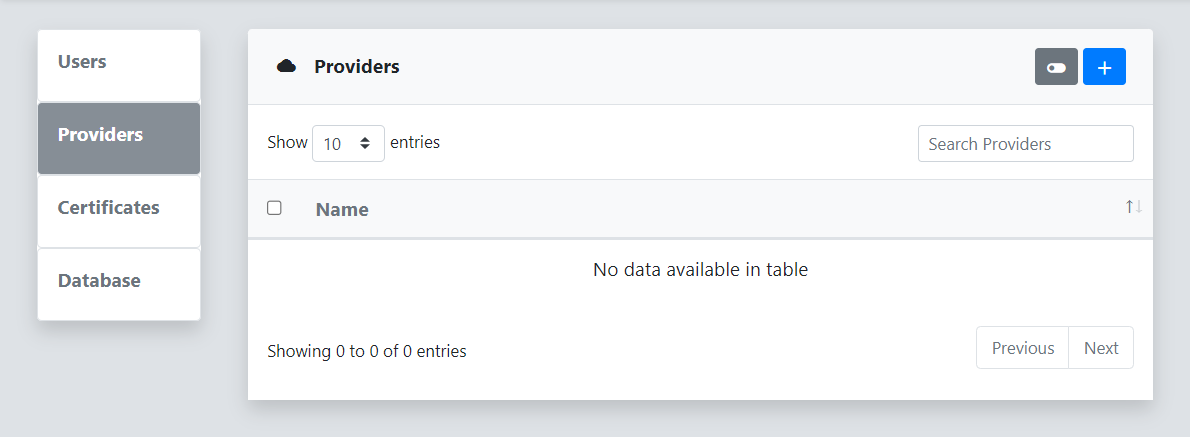
Next, populate the fields in the Add Provider dialog. For the virtualization providers, this will include an identifier for the VM image to use and the SSH user to be provisioned. Then, click Save. When setting up an AWS provider, a more secure alternative to supplying an AWS Secret Key is to attach an AWS IAM Role to the reverge EC2 instance. This role should include the necessary EC2 permissions for creating and deleting virtual machines and supporting network infrastructure. A new IAM policy can be created with these permissions and added to the existing role created for the Secrets Manager
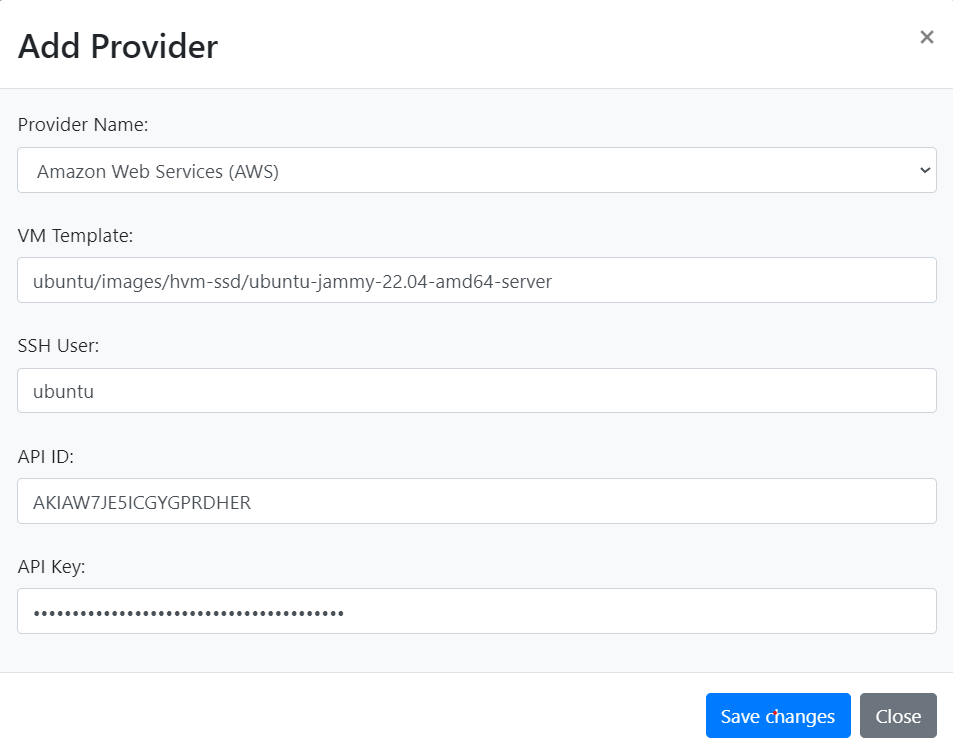
Remove Provider#
To remove a provider from reverge, select the checkbox to the left of the provider name in the Providers dialog and click on the ![]() button in the top right corner.
button in the top right corner.
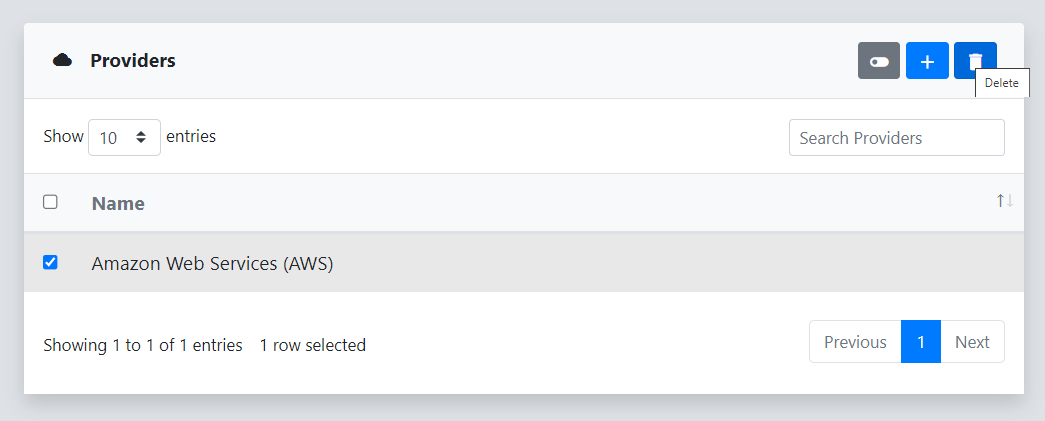
Credential Management#
By default reverge does not securely store provider credentials in the database. To add additional protection to the credentials stored in the reverge database it is recommended to setup the proper roles and policies in AWS Secrets Manager. Once that has been completed, click the ![]() button in the top right corner to enable the use of AWS Secrets Manager to encrypt and decrypt provider credentials.
button in the top right corner to enable the use of AWS Secrets Manager to encrypt and decrypt provider credentials.