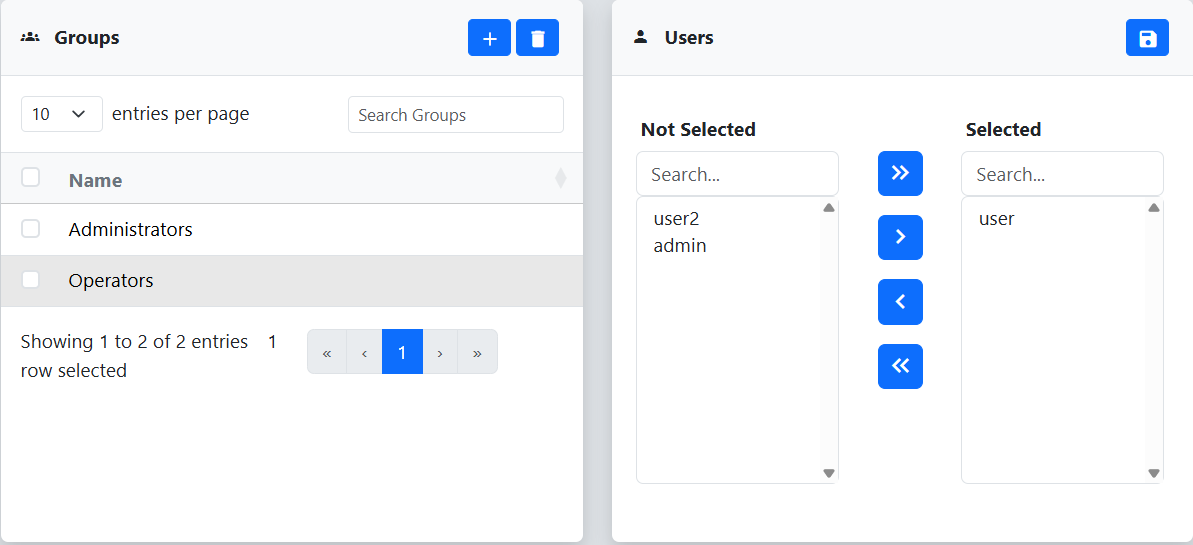Groups
The Groups menu on the Settings page can be used for typical group management operations. Groups exist to provide a mechanism for multiple users to access shared resources such as scans, collectors, targets, etc.
Add Group#
To add a new group to reverge click on the ![]() button in the top right corner of the Groups table.
button in the top right corner of the Groups table.
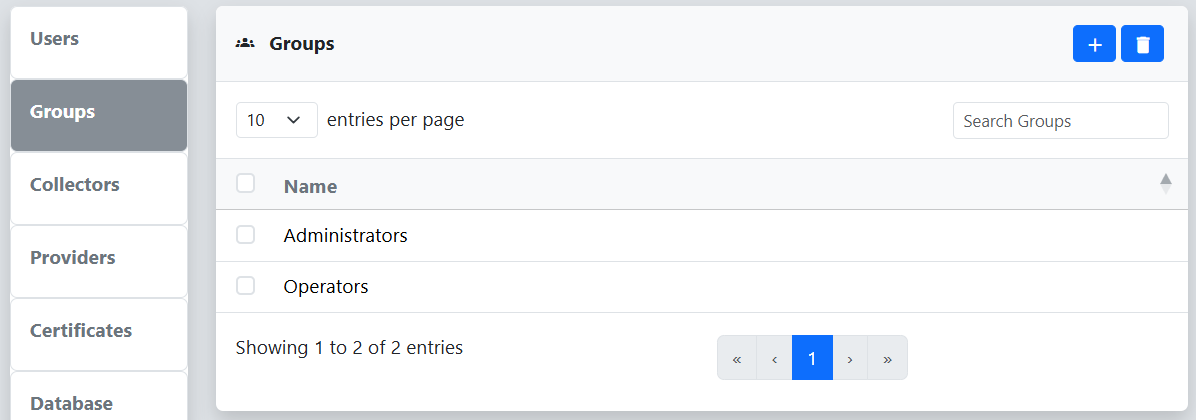
Next, fill out the Add Group dialog by entering the new group's name. Then, click Save.
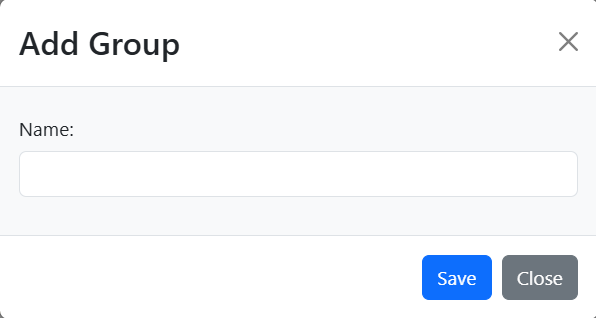
Remove Group#
To remove a group from reverge, select the checkbox to the left of the group in the Groups table and click on the ![]() button in the top right corner.
button in the top right corner.
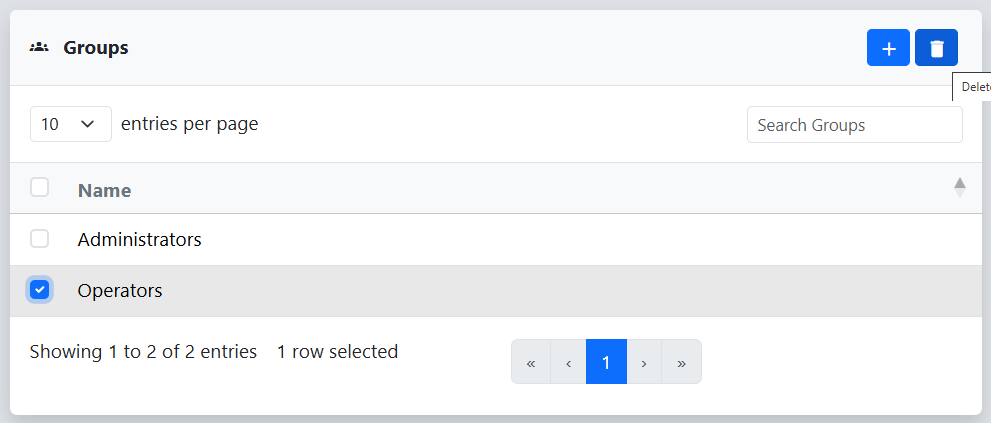
Update Group Settings#
To update an existing groups user membership, click on the group in the Groups table. A Users dialog will be displayed with two lists. The list of the left side contains all users that are not in the group. THe list of the right contains all users in the group. Use the ![]() and
and ![]() buttons to move users between the two lists.
buttons to move users between the two lists.